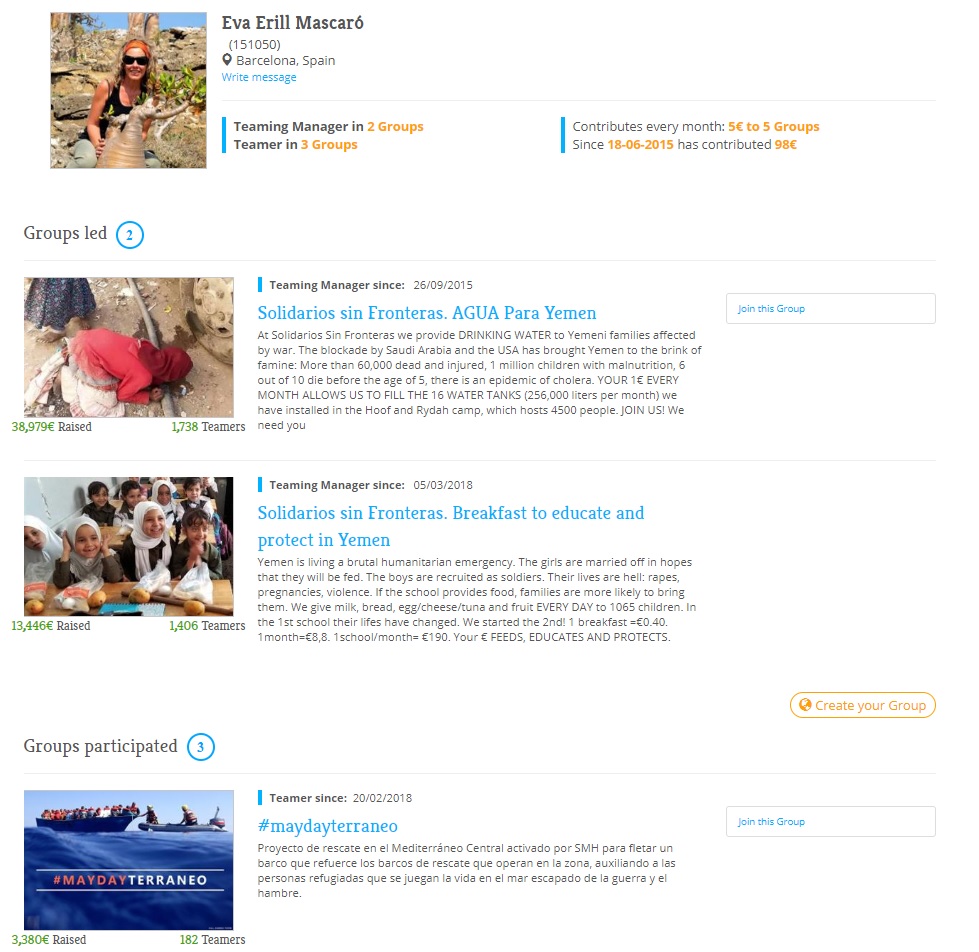What is my Teaming profile?
All Teamers have their own Teaming page. Just like in other platforms, where you have your profile (Facebook, Instagram, Linkedin…), in Teaming you also have your own solidarity profile. Here you can see an example:
What information is contained in your Teaming profile?
- Your photo
- Your name and last name
- Country and region
- The date you started collaborating in Teaming
- How much money you have donated
- Groups you currently collaborate with
- Groups you lead
- Groups you no longer collaborate with (only visible to you).
How can I see my own profile?
- Log in to your Teaming account.
- You will see a section with your first and last names. Click on it and you will be in your profile.
What can you do from your profile?
- Access all your private options (modify your email, modify your password, modify your payment method, etc.).
- Perform actions on your Teaming Groups, such as stop collaborating with a Group or helping to spread it.
What if I want to share my profile?
You have your own Teaming URL, which will normally be like this: www.teaming.net/name-surname. It can be found at the top of your browser while you are visiting it, as in the following image:
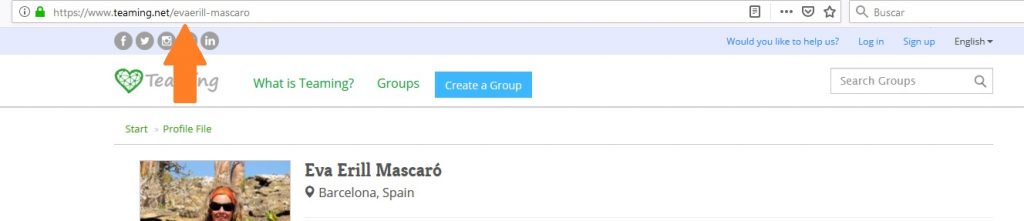
You can include your Teaming profile in the solidarity section of your linkedin page. Also, you can publish it on your social networks to help Teaming Groups you collaborate with while letting people know what you do in solidarity.
What information in my profile is public?
It’s up to you. Your profile is public; however, you can decide which information you don’t want to be public. On the other hand, there is information that only you are able to see in all cases, such as the Groups you no longer collaborate with or your privacy policy. Click here to find out how to change your privacy policy.
 Español
Español Italiano
Italiano Français
Français