How can I change my payment method?
In this post we will guide you through to change your payment method. Any change in the payment method needs to be done by the last day of the month as the payment order is issued in the early hours of the 1st day of the following month.
On Teaming you can take part using your bank account or credit/debit card. You do not need to remember the payment method you used, just follow these instructions:
- Access your Teaming account by clicking here.
- You will need to log in with your email and password you defined for Teaming (unless you are already logged in, in which case you will can go directly to step 3). Select option number 2 “I am registered already in Teaming”.
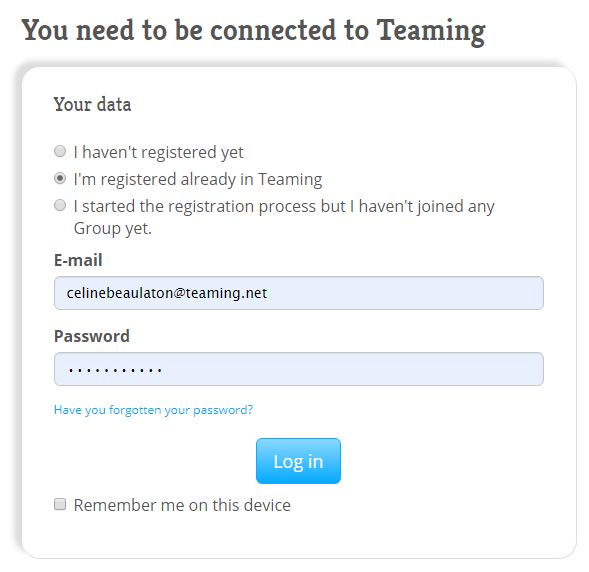 If you don’t remember your password, click here to reset it.
If you don’t remember your password, click here to reset it.
- Once you are logged in, you will see 2 possible screens, depending on your case:
Case 1: you use your card. Click on “Change the card” and follow the steps. Please refer to this post for the detailed help.
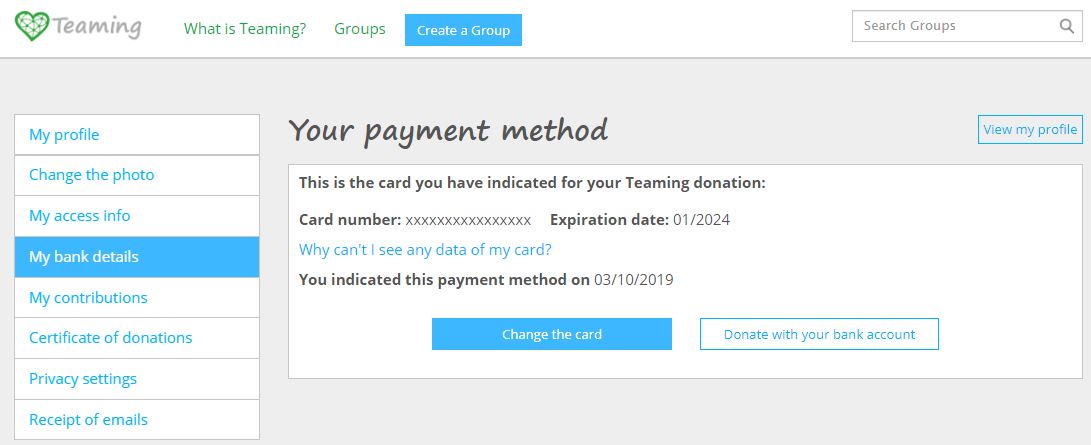
Case 2: you use your account. Please click on “Change the IBAN” and refer to this post for the detailed help.
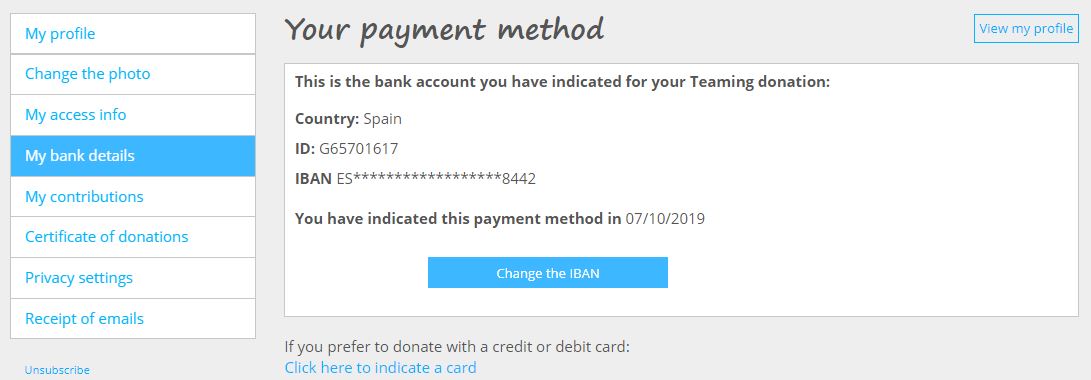
- In both cases, once you have changed your payment method, you will see a confirmation message in the upper part of your screen.
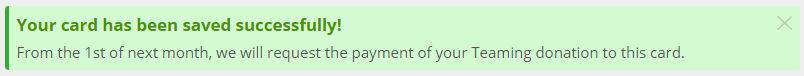
- If you do not see this message it means you need to review your details as they may not have been saved. Please refer to this post for further help.
 Español
Español Italiano
Italiano Français
Français Português
Português