How can I decide which emails I want to receive from Teaming?
In Teaming you can choose which emails you want to receive and which you don’t.
How can you configure it?
- Visit the page to configure your notifications policy by clicking here.
- You will be asked for the email and password you use for Teaming. If you don’t remember the password, click here.
- Once you have logged in, you will see a page like this with different options:
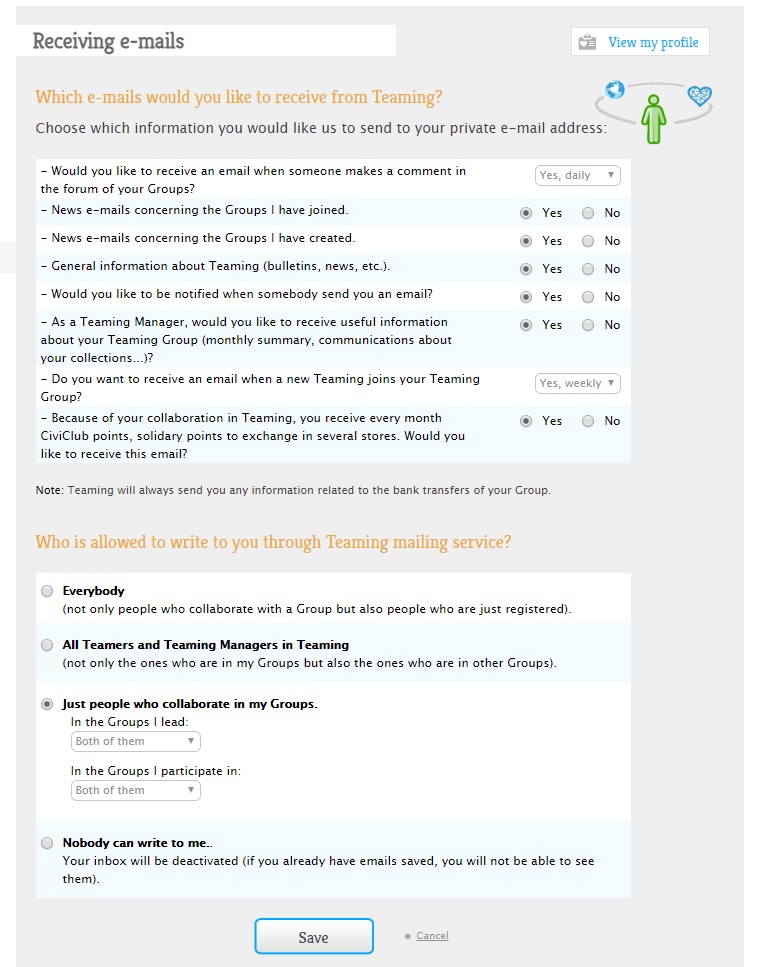
4. Select “Yes” for emails that you want to receive or select “No” for emails that you don’t want to receive. For some of the types, you can also choose whether you want to receive them with a daily or weekly frequency.
These are the emails you can set up:
- Comments in the forum.
- Emails with information of the Groups you collaborate with.
- Emails with information of Groups that you have created (if that is your case).
- General Teaming communications (newsletters, news, events).
- Notifications if someone has written to you using the internal email service of Teaming
- If you are a Teaming Manager, summaries of monthly stats and similar notifications.
- If you are a Teaming Manager, an email when your Teaming Group gets new Teamers.
From this page, you can also configure who can write to you using Teaming’s internal messaging service or even disable this functionality completely.
Emails that are considered system emails
You can choose which emails to receive from Teaming or not, except those that are considered system emails, as the GRPD includes. In other words, those that are essential for the functioning of Teaming at a functional or a legal level. So, there will be some emails that you will always receive:
– Basic functioning emails. Such as the email for you to remember your password or the email validation email to change your email.
– Information about changes in legal conditions.
– Donation certificate. In case it applies to your country, notifications to complete your data for the tax certificate.
– Confirmation of the donation to the project. You will receive it under the subject “Help is on the way”, when the funds collected and accumulated by all Teamers are sent to the social project. It would be an email like the one you would receive in any “order confirmation” online store.
 Español
Español Italiano
Italiano Français
Français