Using the private message service in Teaming
Apart from the Teaming forum, as a Teaming Manager you also have a private message option to communicate with your Teamers.
To access it, you can visit either:
- Your Group
You can use the option “Write to all Teamers” to contact all of your Teamers, but you can also segment the list by filtering by Teamer status and write only to your Teamers with inactive payment method for instance. To do so, just use the drop down box and click on the blue “Write a message to xxx”.
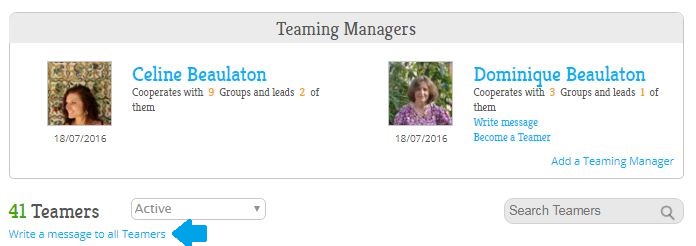
- The Teaming mailbox
Click on the letter to access the message service directly.
![]()
Once in this section, you can click on “New message” and start a new message to your Teamers.
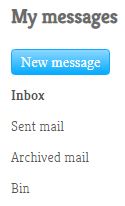
Select the recipient, choose a subject, write your message and click on “Send”.
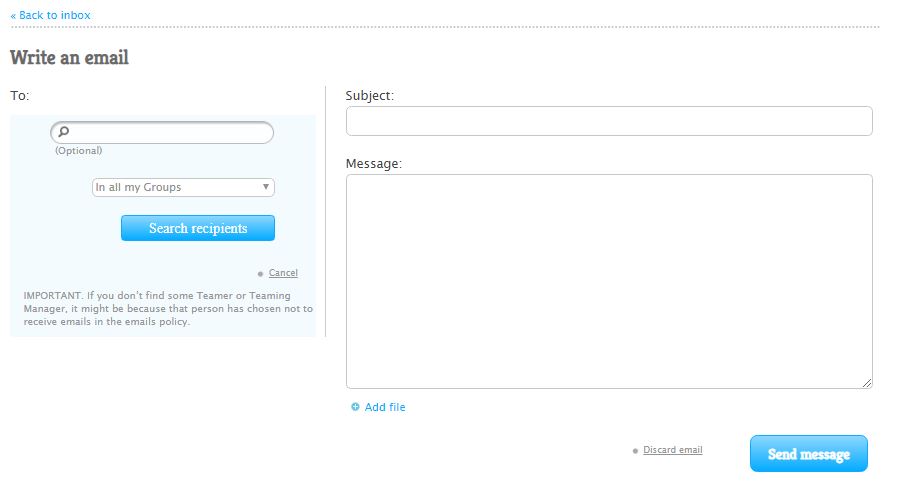
 Español
Español Italiano
Italiano Français
Français