How can I change my email address?
To change your email, follow these steps:
1. Visit the page to change your login and contact email in Teaming by clicking here.
2. You will be asked for the email and password you use for Teaming. If you don’t remember the password, click here.
3. Once you have logged in, you will see this page:
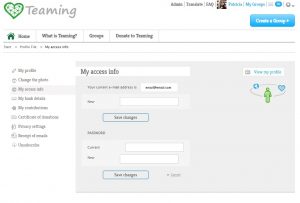
4. Enter a new email address and click on “Save changes”.
5. You will receive an email to this new address to confirm the change.
6. Within this email, there will be a link with the text “Confirm your new email”. Click here and your email will already be changed. It is important that you do this last step, because until you do, the change will not be effective.
You can also access this option by logging into your Teaming account, clicking on the list of options at the top right and then on the option “My login details”.
 Español
Español Italiano
Italiano Français
Français