I am not receiving my password reset email
If you have forgotten your password and have followed the process to receive an email to reset it but are not receiving the password reset email, this article is there to help you.
- The email arrives in SPAM or promotions folder. Check the SPAM mailbox, trash, archived, Other and Promotions. If it is not in any of these folders, your mail provider may have put us in undesirable senders.
- If you have already checked the above folders, check the list of undesirable senders in your mailbox to make sure info@teaming.net is not mentioned.
- To make sure your provider sends you our emails, add info@teaming.net and noreply@teaming.net to the list of validated senders.
- Once steps 1-3 are done, try asking for the password reset email again by filling in your details here > “Send”.
- The email you filled in does not correspond to the one you are checking. This can happen for example if you have several emails, such as one in hotmail and another in gmail and you are checking an email that is not registered in Teaming.
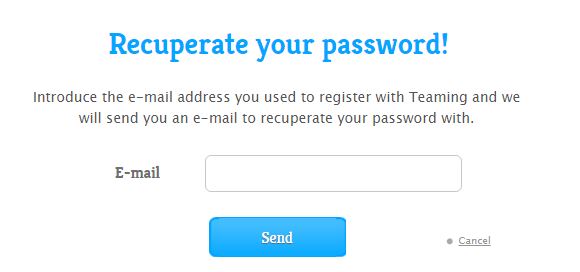
If you still need a hand, please contact us here and we will gladly help you out.
 Español
Español Italiano
Italiano Français
Français Deutsch
Deutsch