Define the project of your Group
Within your Teaming Group, there is a section called “Project we support”. This space allows you to specify the precise allocation of the funds. In Teaming we call that the project. It is not mandatory to fill this section in upon creation of the Group, but you will have to do it in order to transfer the funds to the cause.

In this section, you will need to specify the exact beneficiary of the funds. The level of detail required can vary, depending on your case:
- If you are an NGO
If your Group was set up to help a child, for instance, in this section you can explain that you are financing therapy sessions and mention their cost.
Once you have defined the beneficiary and goal of the Group, click on the “Publish now” button and follow the steps.
- If you are a company
If the Group was set up within a company and you are collecting funds among employees to support a social cause, this is the section where you need to specify the supported NGO.
Once you have decided on the beneficiary social cause, click on the “Publish now” button and follow the steps.
On top of all the details you can add, you have a “website” field at your disposal. We recommend you to fill this field with a link to your website as it allows the Teamers to visit it and thus obtain more information on your cause.
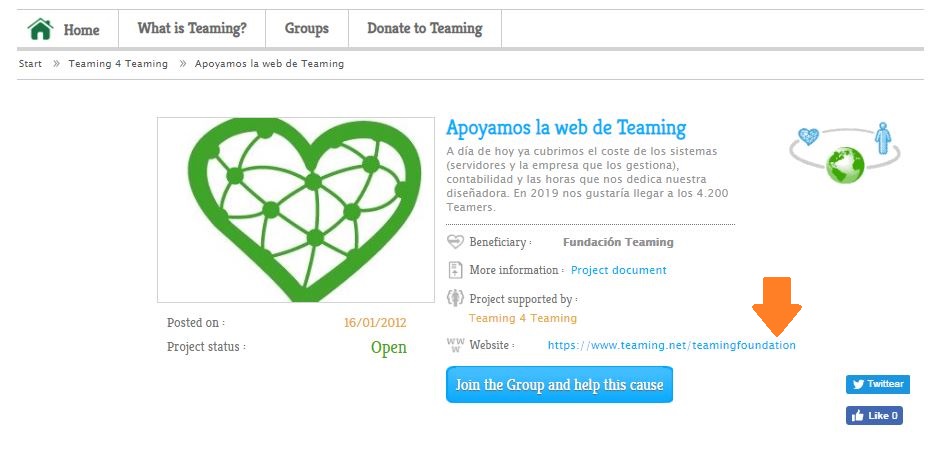
Once you have published your project, you can transfer the funds collected in your Group to the social cause following these steps.
 Español
Español Italiano
Italiano Français
Français